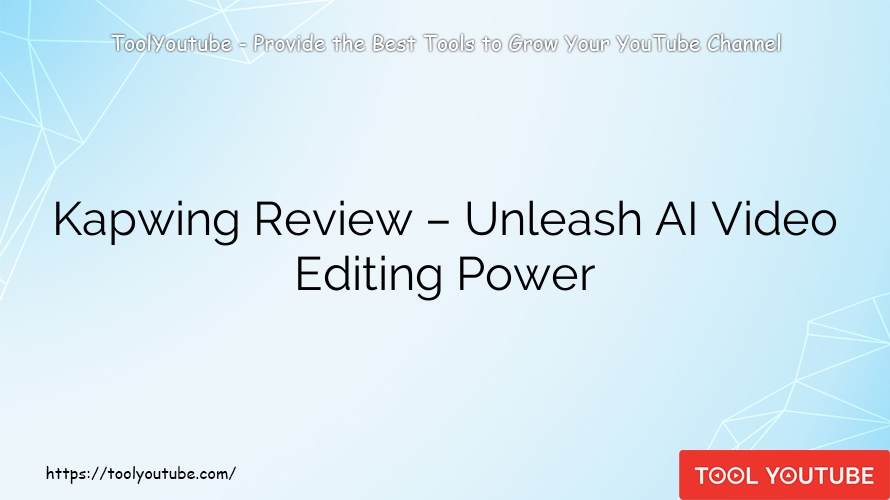In our Kapwing Review, we dive deep into the capabilities of this AI-powered video editing platform. As expert reviewers and industry analysts, we evaluate how Kapwing simplifies content creation for various users from content creators to educators.
Whether it’s for quick social media edits or professional marketing videos, Kapwing offers user-friendly solutions accessible right from your web browser. Visit Tool Youtube to explore Kapwing and other tools that can enhance your video production workflow, all at unbeatable prices.
Key Takeways:
- Kapwing excels in user-friendliness and AI-driven features, ideal for quick edits and collaboration.
- Pricing is competitive, with a free plan for basic needs and paid plans unlocking advanced features.
- Alternatives like Clipchamp, Canva, and Filmora provide different strengths and may suit other user needs better.
Kapwing Review – Unleash Your Creativity with Ease
Kapwing stands out as a versatile online video editing tool that’s perfect for creators of all levels. It’s not just about the features; Kapwing’s intuitive interface and AI-powered tools make it a game-changer for anyone looking to produce high-quality videos effortlessly.

AI-Driven Subtitling
Kapwing excels in providing auto-subtitle generator AI to enhance video accessibility. With a simple upload, Kapwing automatically generates subtitles, allowing content to reach a broader audience with ease. The time saved on manual transcription is invaluable for creators juggling multiple tasks.

For those using Kapwing, the process is straightforward: upload your video, let Kapwing work its magic, and download a subtitled masterpiece. This seamless integration of AI technology means you can focus on creating engaging content rather than getting bogged down in the tedious aspects of video production.
The AI-driven subtitling on Kapwing is more than just a time-saver; it’s about inclusivity. As video content becomes increasingly vital for communication, ensuring your message reaches everyone, including those with hearing impairments, is not just smart, it’s essential.
Simplified Video Scripting
Kapwing offers AI text to speech generator tools that streamline video scripting. Whether you’re crafting social media snippets or detailed video narratives, Kapwing’s AI helps you script effortlessly, making the process quick and efficient.

Imagine you’re preparing for your next reel or a comprehensive tutorial. Kapwing’s AI suggests script ideas based on your input, or you can use the text-to-speech features to narrate your video. This tool is a boon for those who struggle to convert thoughts into structured content.
Video scripting can feel overwhelming, but Kapwing takes the edge off by providing intelligent suggestions and voiceovers. It’s especially useful for marketers who need to produce content quickly to keep up with social media trends.
Real-Time Collaboration
Kapwing fosters real-time collaboration among teams, transforming the way you work on video projects. With its cloud-based platform, team members can work simultaneously on the same project, making feedback and revisions a breeze.
Whether you’re in marketing or education, having a tool like Kapwing that supports real-time editing and feedback can significantly boost your productivity. No more endless email chains or version control issues—just a streamlined, collaborative workspace.
Collaboration is key in today’s digital workspace. Kapwing’s approach to team editing is not just convenient; it’s revolutionary, allowing for faster project turnarounds and more cohesive content creation.
Pricing and Plans
Explore Kapwing’s pricing tiers, from the free plan to premium options, and find the best fit for your video editing needs. Whether you’re a beginner or a professional, Kapwing offers solutions tailored to different budgets and requirements, making video editing accessible to all.
Free Plan Limits
Kapwing’s free plan is a great starting point for those exploring video editing. It includes basic functionalities but comes with limitations such as watermarks on your exports and caps on file sizes. This plan is perfect for beginners or those testing the waters before committing to a paid version.
Despite its constraints, the free plan still offers valuable tools for quick edits, such as trimming and merging videos. If you’re looking for a way to get started without any upfront cost, Kapwing’s free tier can be a practical choice. Just keep in mind, for more advanced features and professional outputs, you might need to consider upgrading.
The free plan is excellent for beginners and casual users. However, for those aiming to produce high-quality videos without the hassle of watermarks, the upgrade to a paid plan can significantly enhance your output and workflow efficiency.
Pro Plan Benefits
Upgrading to the Pro plan at $16 per month unlocks a suite of advanced features. Enjoy higher resolution exports, increased AI usage for tasks like automatic subtitling, and access to more templates and stock media. This plan is designed for creators looking to elevate their video editing game.

The Pro plan also removes the watermark, which can be crucial for professional-looking content. Additionally, you’ll experience faster processing times and priority support. If you’re serious about video creation, this plan offers the tools needed to achieve polished results.
For content creators and marketers, the Pro plan’s added features, like AI-powered efficiency tools, can save significant time and improve video quality. This investment can be worthwhile for those looking to streamline their editing process and produce professional-grade videos.
Business Plan Edge
The Business plan at $50 per month is tailored for teams and larger organizations. It includes all the benefits of the Pro plan, plus advanced collaboration features like shared workspaces, real-time editing, and extensive customer support. This plan is ideal for teams aiming to enhance their collaborative video projects.
With the Business plan, you gain the ability to manage multiple projects simultaneously, making it easier to keep everything organized. The increased storage and higher export limits are also significant advantages for teams handling large volumes of content.
For businesses and educational institutions, the Business plan offers a comprehensive solution for video editing and collaboration. It’s a strategic investment that can boost productivity and streamline the creation of marketing and educational content.
Pros and Cons
Understanding the Kapwing Review can help users make informed choices about using this tool for their video editing needs. This section delves into the strengths and weaknesses of Kapwing, providing a clear guide on what to expect.
Ease of Use Unleashed
Kapwing’s Ease of Use & Accessibility is a standout feature, with its user-friendly interface catering to a wide audience. Its cloud-based nature allows access from any computer, making it a versatile Free Online Video Editing Tool for Content Creators and beginners alike.
Navigating Kapwing feels natural, even if you’ve never touched a video editor before. Its drag-and-drop functionality simplifies the process, making it easy to craft professional-looking videos. But what about those with a bit more experience? Even Marketers and Educators & Trainers find Kapwing’s straightforward layout a time-saver, especially when working under tight deadlines.
Industry trends show an increasing demand for accessible, cloud-based editing solutions due to the rise of remote work. Kapwing’s intuitive design not only meets this demand but also enhances productivity among teams of all skill levels.
Room to Grow
While Kapwing excels in many areas, there are a few aspects where users feel it can improve. Performance can lag when handling larger files, and the lack of a mobile app leaves users on the go without a convenient editing solution.
Sure, Kapwing provides a smooth editing experience, but when dealing with heftier projects, you might notice a slowdown. And isn’t it a bit frustrating to be unable to edit on your phone? Yet, despite these Areas for Enhancement, Kapwing remains a go-to for Small Businesses and Beginners looking for a straightforward editing tool.
Current technological developments are pushing towards more robust cloud solutions and native mobile apps. As Kapwing continues to evolve, these enhancements could significantly elevate its user experience and market position.
Voices of the Users
Feedback from Kapwing users offers a mixed bag. Many appreciate its AI-Powered Efficiency Tools like automatic subtitles, while others point out limitations such as watermarks on free versions.
From the ground up, users praise Kapwing’s AI features that save them time. However, the watermark on the free version can be a deal-breaker for those creating content for public viewing. What’s fascinating is how Customer Feedback can shape a tool’s future. From Content Creators to Marketers, each group brings valuable insights on what works and what needs tweaking.
User reviews are crucial for platforms like Kapwing. They not only guide product development but also reflect the evolving needs of digital content creators, emphasizing the importance of features like collaboration tools and higher quality outputs.
Kapwing Review – Your Ultimate Video Editing Companion
Discover how Kapwing Review can transform your video editing experience with its user-friendly interface and powerful AI tools. From content creators to marketers, Kapwing offers a suite of features at a fraction of the cost, making it an essential tool for all your video needs.
Clipchamp’s Versatility
When exploring Free Online Video Editing Tools, Clipchamp stands out with its versatility, offering both advanced translation features and a robust free version. This makes it a strong competitor to Kapwing, especially for users who need a multilingual approach to their video content. If traditional software seems too complex or time-consuming, Clipchamp might simplify your editing journey.
Clipchamp’s free tier is generous, allowing users to explore core features without immediate investment. It’s ideal for addressing budget limitations and time constraints, as it removes the need for costly software and speeds up the editing process with AI assistance. Its collaborative features also tackle the issue of working together efficiently, much like Kapwing’s own Collaboration Hub.
Industry trends show a growing preference for tools that offer both automation and multilingual capabilities. Clipchamp caters to this demand effectively, but it’s worth noting that while it excels in translation, Kapwing’s integrated feature set provides a broader range of editing options.
Canva’s Integration
For those in need of Best AI for Video Creation, Canva offers a seamless integration with its wide array of templates and multimedia library. It’s particularly appealing to those who want to combine graphic design with video editing, making it a practical solution for both content creators and marketers. Canva’s intuitive interface reduces the complexity of traditional software.
Canva addresses many user pain points, such as the need for an accessible platform and efficient workflows for marketing videos. Its AI features like automatic subtitling and text-based editing streamline the video creation process, offering a similar ease of use and accessibility as Kapwing. This integration also supports collaboration, much like Kapwing’s shared workspaces.
The integration of design and video tools within one platform is a trend that’s gaining momentum. Canva leverages this by providing a user-friendly space that encourages creativity and collaboration, yet Kapwing remains a strong contender with its specialized video editing capabilities.
Filmora’s Professional Edge
If you’re seeking Free Online Video Editing Tools with a professional edge, Filmora offers advanced AI tools that cater to users with higher editing demands. Its comprehensive suite of editing features makes it suitable for those who need professional-grade video editing without the steep learning curve of traditional software.

Filmora tackles the issue of poor audio quality with its AI-powered audio cleaning tools, a feature that’s invaluable for users struggling with background noise in their recordings. It also addresses the challenges of manual tasks with AI-driven transcription, making content repurposing easier. Its professional features compete with Kapwing’s AI tools, although Kapwing offers a more accessible entry point with its free tier.
The demand for professional-grade editing tools is evident across various sectors. Filmora provides a solution that aligns with industry needs, yet Kapwing’s comprehensive feature set and affordability make it a compelling alternative for those new to video editing or with budget constraints.
Conclusion on Kapwing
Kapwing’s comprehensive toolset simplifies video editing for creators of all skill levels, with notable strengths in AI assistance and collaboration.
Perfect for Everyone
Kapwing stands out as a tool for everyone. Whether you’re a seasoned content creator, marketer, or an educator just starting out, its intuitive interface and powerful AI features make video editing a breeze. With Kapwing, you won’t be bogged down by the complexity of traditional software like Premiere Pro or Final Cut Pro. Its cloud-based nature means you can create on any device, addressing the pain point of accessibility and mobile editing limitations.

For small businesses and teams, Kapwing’s collaboration features are a game-changer. No more struggling with disparate tools; Kapwing offers a shared workspace where feedback and teamwork are streamlined. Imagine a platform that not only helps you create professional-looking videos but also simplifies the entire process, from ideation to final production. That’s the power of Kapwing, making it an ideal choice for diverse audiences.
Kapwing’s versatility caters to a broad audience. From quick social media edits to detailed marketing campaigns, its AI tools like automatic subtitling and text-based editing significantly reduce the time required for video production. This efficiency aligns well with current trends in content creation, where speed and ease of use are paramount, especially for users with tight schedules.
Unbeatable Value at ToolYouTube
When it comes to Kapwing, the value proposition at Tool YouTube is hard to beat. Not only can you access Kapwing’s full range of tools, but you can do so at a fraction of the cost. At ToolYouTube, the pricing is up to 90% lower than what you’d find elsewhere, making professional-grade editing accessible for all budgets. This is especially beneficial for those who face budget limitations but still want high-quality video editing capabilities.
Explore Tool YouTube to find Kapwing at discounted prices, maximizing your video editing capabilities without breaking the bank. Whether you’re looking to remove background noise or need to transcribe videos for subtitles, Kapwing’s suite of tools has you covered. And with ToolYouTube’s pricing, you can enjoy all these features while keeping costs down.
The affordability offered by ToolYouTube for Kapwing aligns perfectly with industry trends where cost-effective solutions are increasingly sought after. This not only caters to individual creators but also appeals to small businesses looking to expand their video content without significant financial strain.
Our Final Take
We give Kapwing a high rating for its user-friendliness, AI-powered features, and robust collaboration options. It’s a fantastic choice for anyone looking to streamline their video editing process. The platform’s ease of use and accessibility mean even beginners can produce professional videos. However, there’s still room for growth, particularly in expanding mobile support and enhancing some advanced editing features.
Kapwing shines with its AI assistance, making tasks like automatic subtitling and filler word removal straightforward. For collaboration, the shared workspaces and in-line feedback are invaluable, solving the challenge of working efficiently with teams. Yet, we hope to see improvements in mobile access to cater to creators on the go.
Kapwing’s strength lies in its balance of simplicity and advanced AI features, meeting the needs of both new and experienced users. The platform’s focus on collaboration and ease of use reflects a growing trend where video creators prioritize tools that not only boost productivity but also foster teamwork. As the tool continues to evolve, addressing current limitations could cement its position as a leader in video editing solutions.
Conclusion
After a thorough examination in our Kapwing Review, we conclude that Kapwing stands out as a powerful and accessible tool for video editing. Its integration with AI and commitment to usability makes it a valuable resource for various audiences, particularly at the affordable prices offered by Tool Youtube .
While we’ve noted some areas for improvement, Kapwing remains a top choice for those seeking efficient, high-quality video creation.
- Vecteezy Review – Exploring Its Extensive Collection Of Royalty-Free Visual Assets
- Keyword Tool Dominator Review – Unlock Your SEO And E-commerce Potential
- Top 10 Best TubeBuddy Alternatives for YouTube Content Creators
- Kling AI Review – High Quality Video Content With Advanced AI Technology
- Top 5 Best AI Image Generators Instantly Turn Your Ideas Into Reality